What is cloud migration?
The process of moving digital assets, such as data, applications, workloads, and IT resources from on-premises data centers to the cloud computing environment is known as cloud migration. Cloud migration also entails migrating other business components from one cloud platform to another. This process is known as cloud-to-cloud migration.
Benefits of migrating to the cloud
- Cost-benefit: Cloud computing offers pay-as-you-go services, implying that users only pay for the services they use for the duration they use them. Therefore, costs associated with IT resources, maintenance, and real estate are significantly reduced.
- Enhance scalability: You can easily scale up your business and increase your workload as per the requirements with the help of cloud computing.
- Increased flexibility: Flexibility is among the essential advantages of using clouds. With cloud computing, you can be more flexible inside and outside the business. You can access files using web-enabled devices like smartphones, laptops, and others.
- Increased security: Cloud computing solutions provide various built-in services and tools to provide the highest level of security, cutting-edge analytics, frequent upgrades, and more.
- Compliance: It has specific services created to assist companies in meeting their compliance requirements. Some cloud platforms also provide specialized offerings to better meet compliance standards for highly-regulated areas, including finance, healthcare, government, etc.
Along with the
numerous benefits of cloud migration, there are a few challenges it faces. For
more details, check out Cloud Migration Risks &
Benefits.
Cloud migration strategies
Following
are the best cloud migration strategies for your organization:
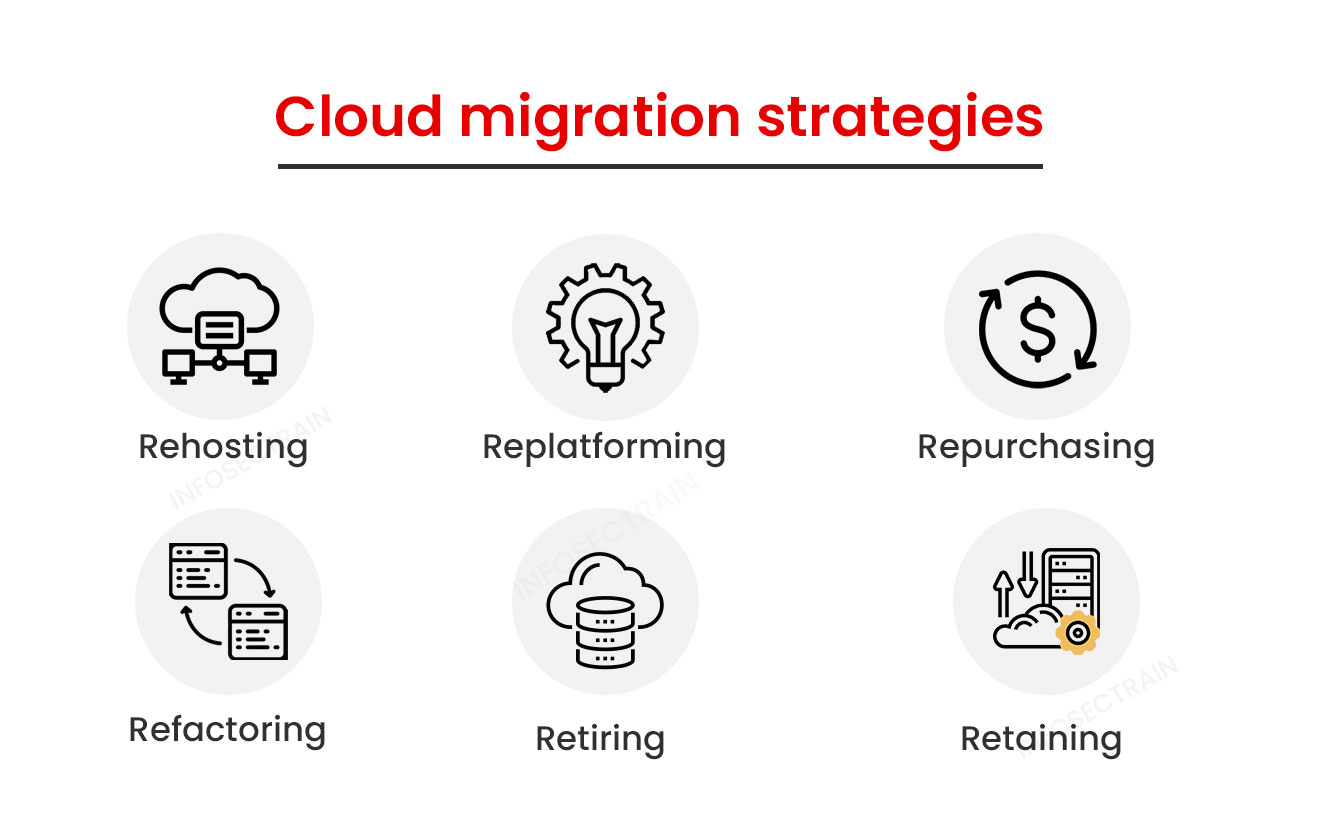 1. Rehosting: Rehosting entails migrating apps, data, and
other business elements from the on-premises environment to the new
hosting environment (cloud server) without significantly changing the
existing environment.
1. Rehosting: Rehosting entails migrating apps, data, and
other business elements from the on-premises environment to the new
hosting environment (cloud server) without significantly changing the
existing environment.Cloud migration tools
Cloud migration
tools must be used in order to create a successful cloud strategy.
1. AWS migration tools
○
AWS Migration Hub
○
AWS Prescriptive Guidance
○
AWS Application Delivery Service
○
AWS Application Migration Service
○
AWS Database Migration Service
○
AWS Server Migration Service
○
AWS Storage Gateway
2. Azure migration tools
○
Azure Migrate
○
Data Migration Assistant
○ Azure Database Migration Service
3. Google Cloud migration tools
○ Google Cloud Rapid Assessment and Migration Program (RAMP)
○
Application Migration
○ Database Migration Service
How can InfosecTrain help?
To know more about the cloud and its advantages, join InfosecTrain. They provide different cloud certification training courses to help you understand how to move your diverse on-premises workloads to the cloud with ease.


